
Keep yourself updated with the latest blogs on our platform. They come with interesting topics which cover extensive details about Quadric and its features that you perhaps didn’t know previously.
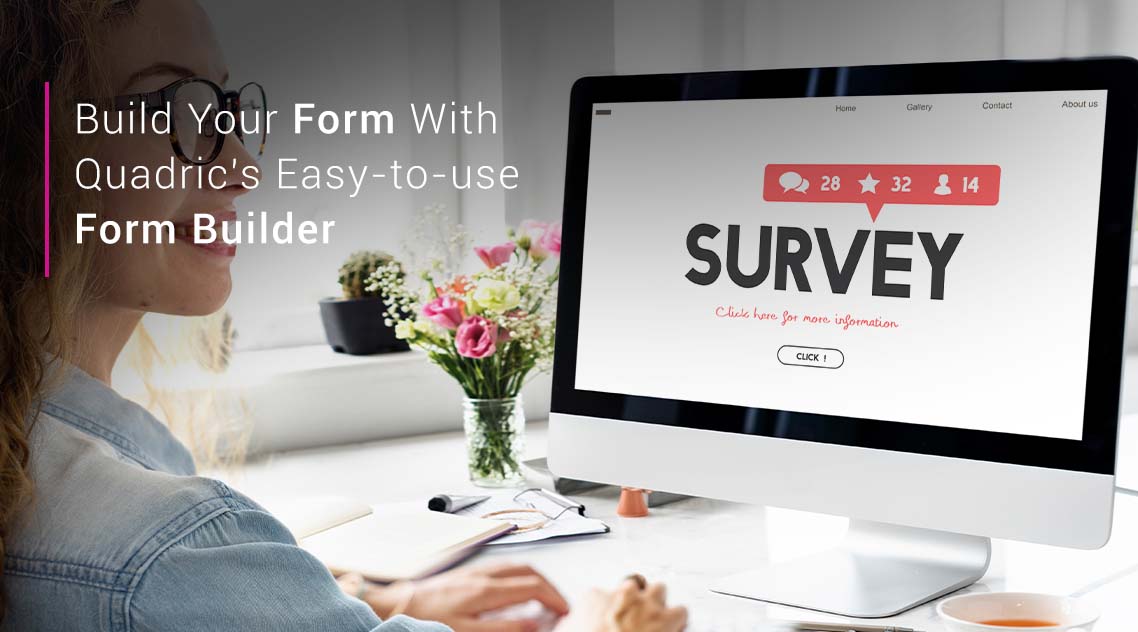
Introducing Quadric easy to use Form Builder: the perfect tool for creating stunning forms with ease. With its intuitive drag-and-drop interface, you can create custom forms in minutes, without having to know any coding. Whether you need to create a simple sign-up form or a more complex registration system, Quadric's easy-to-use Form Builder is the perfect tool for the job. So why wait? Give it a try today!
Quadric is a simple but easy-to-use Form Builder that lets you create and customize forms in minutes. With Quadric, you can easily create forms that are responsive, mobile-friendly, and interactive. Plus, the Form Builder makes it easy to add new fields, sections, and inputs without having to code.
Quadric is an easy-to-use and beautiful form builder that lets you quickly and easily create beautiful forms. With Quadric, you can create custom forms in minutes, without needing any programming or design skills. You can also easily share your forms with others, so everyone can see how they look and use them to capture data.
With Quadric, you can create forms for any purpose, including business, personal, or marketing purposes. The easy-to-use Form Builder makes creating your form a breeze. You can even create forms with advanced functionality like conditional logic and feedback loops. Plus, Quadric is giving 90 days of free trial to use. So don't wait any longer - start creating great forms today!
Looking to create a form but don't know how? Look no further than the quadric form builder! This easy-to-use tool can be used for a variety of purposes, such as creating a contact form, an online survey, or even a registration. With its versatile features and user-friendly interface, the quadric form builder is perfect for anyone looking to get started with form creation. So what are you waiting for? Start building your next form today!
Have you ever wished you could create a custom form with just a few clicks? Well, your prayers have been answered! Quadric's advanced form builder allows you to quickly and easily create custom forms that meet your specific needs. Here are some easy tips on using the form builder :
In conclusion, the Quadric form builder is a powerful tool that will help you create amazing forms that will impress your viewers or customers. It's easy to use and can be customized to fit your needs. So if you want to create an impressive form, then start using the Quadric form builder!
for the next 90 days experience the essence of Paid Service for Free
Worried about setting up your apps? No worries. Once you subscribe to Quadric, our experts will help you to set up your apps, forms, workflows, maps, data collection and much more in the most hassle-free manner. Gear up & take your business to the next level.
Start Your 90 Days Free Trial